- HOME
- Work culture
- Visual collaboration in the workplace: What it is and why it matters
Visual collaboration in the workplace: What it is and why it matters
- Last Updated : September 30, 2025
- 121 Views
- 5 Min Read
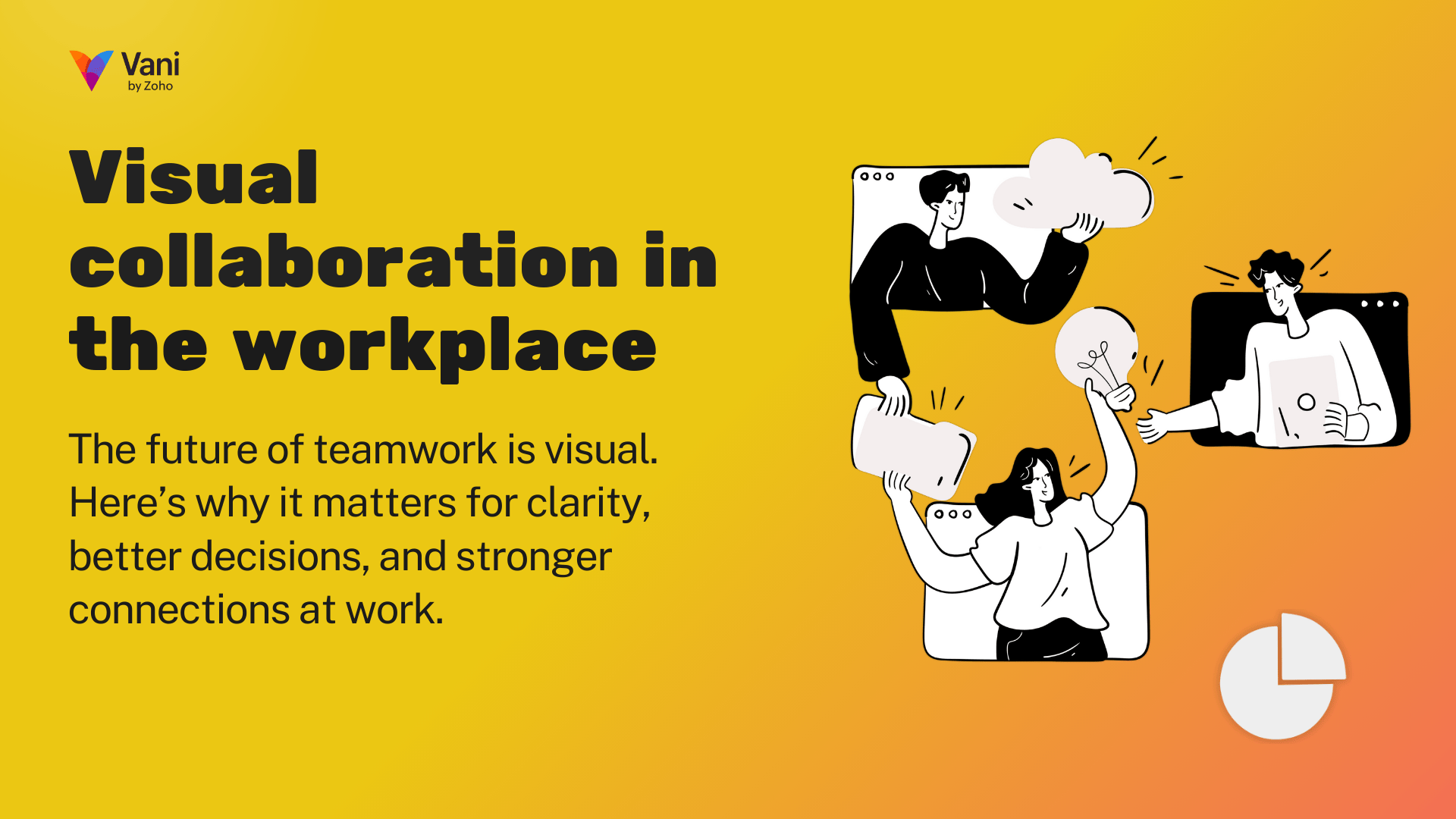
From cave drawings and religious paintings to classroom diagrams and workplace whiteboards, visuals have always helped us make sense of complexity. In today’s workplace, the same instinct survives–only the canvas has changed.
Think about the last time you explained a process in a meeting. Everyone nodded, but afterward, three teams took three different approaches. So, next time, you sketch it, map the flow, and suddenly everyone sees the same thing. That’s the clarity visuals bring—and when those visuals are built together, that’s visual collaboration.
When a roadmap is mapped visually or a messy workflow is sketched on a shared board, ideas stop being abstract and start becoming actionable. That shift is the foundation of visual collaboration.
What is visual collaboration?
Visual collaboration is the practice of working together in a shared visual area (physical or virtual) to explore ideas, organize information, and make decisions faster. It helps teams reduce confusion, solve problems, and stay in sync, especially in modern hybrid and remote setups.
Visual collaboration isn't just about sending diagrams—it’s the act of building shared understanding together. Teams use diagrams, sketches, flows, maps, images, and more to simplify complex ideas and align understanding.
It’s also different from visual communication, which is one-way. A chart in a presentation is communication. But sketching that chart together during a discussion? That’s collaboration.
This works because we process both language and visuals at once. Combining them improves clarity, lowers the cognitive load of holding everything in your head, and helps people remember what was discussed.
Types of visual collaboration
Synchronous collaboration
This happens live, either in a meeting room with a whiteboard or on a shared digital board during a video call. Ideas are mapped out in real time, and everyone participates together.
Asynchronous collaboration
This happens over time. People contribute thoughts, annotations, screenshots, or decisions to the board at their own pace. It's useful across time zones and when focus time matters more than quick decisions.
Hybrid collaboration
Most teams today work this way. Some people join live, others catch up later. A shared visual platform bridges the gap, giving everyone the same context, whether they were present or not.
Leaders can improve hybrid flow by setting clear norms. They can decide what goes on the board, how decisions are tracked, who needs to work on what, and when to move from async to sync.
Benefits of visual collaboration in the workplace
Clearer understanding
Visuals break down complexity and give clarity by making structure and relationships explicit. A network glitch, for example, can be easier to solve when laid out as a diagram rather than described in text.
Fewer misunderstandings
Words are slippery. “Bat” can mean a baseball stick or a flying mammal—but a simple visual clears up the ambiguity. Visuals help teams literally see the same thing, cutting down miscommunication.
Better team alignment
As ideas evolve and feedback accumulates, visual boards keep a shared record that everyone can return to. It reduces knowledge loss between meetings.
Faster decisions, less back-and-forth
When ideas, feedback, and data are laid out visually, teams don’t waste time aligning interpretations. That leads to quicker, more confident decisions and less rework.
Higher engagement
Not everyone thinks best out loud. Visual collaboration lowers the barrier to entry. Anyone can add a sticky note, group themes, or highlight a dependency.
More inclusive participation
Visual formats invite quiet thinkers, remote workers, and asynchronous contributors into the conversation. You don’t have to be the loudest in the room to make your point.
Improved retention and recall
Visuals stick. A diagram is easier to recall than a long email. This is why flowcharts and mind maps often stay in memory long after the meeting is over.
Creative lift
A blank canvas can become a head start for ideas. Visual brainstorming helps teams move from scattered ideas to structured directions, especially when information is grouped or linked.
Brainstorming techniques for visual collaboration
Brainstorming sessions are strongest when visuals guide how ideas are captured, connected, and evaluated. Here are a few lightweight visual methods that work well across remote, hybrid, or in-person teams:
- Silent note dump: Provide 2–5 minutes for quiet thinking. Everyone writes down ideas without talking. This keeps early ideas from steering the whole session and gives introverts room to think.
- Cluster and label: Group related notes together. Give the clusters names. You’ll quickly spot overlaps, patterns, and gaps.
- Create a mind map: Start with one theme. Then let team members branch off related ideas and build as they go.
- Dot voting: Give each person 3–5 virtual “dots” to vote on the ideas they find most promising. It quickly surfaces group preferences without long debates.
- Async follow-up: Keep the board open for a day or two. People often have sharper ideas after the meeting ends.
How to use visual collaboration in your workplace
From brainstorming to decision-making, here’s how different teams can use visual collaboration:
Product and design
Map user flows, sketch out wireframes, or build feature priority matrices. Shared visuals help prevent misalignment between product, design, and engineering.
Marketing
Use digital whiteboards to build timelines, plan campaigns, or create mood boards. Having visuals side by side helps brand, content, and growth teams align quickly.
Operations
Diagram processes, workflows, and decision trees. This improves clarity and reduces execution errors on the ground.
Leadership
Build strategy maps and org charts so everyone understands the vision to make abstract plans concrete.
Analytics and reporting
Visual dashboards turn complex data into quick insights. It helps stakeholders act faster and ask better questions.
Why visual collaboration works: The psychology behind it
Picture superiority effect
We’re more likely to remember what we see than what we read. That’s why diagrams stick longer than bullet points.
Dual coding theory
When visuals and words are used together, we process them through two separate channels: verbal and non-verbal. This dual pathway strengthens comprehension and improves long-term memory.
Cognitive load theory
This theory explains that our working memory has limited capacity. When too much information comes in at once, it gets harder to process, retain, or act on it. Well-designed visuals and structured layouts help by breaking things down, showing relationships clearly, and guiding attention to what matters. This prevents overload and improves clarity.
Prediction: The future of visual collaboration
AI as a co-creator
AI tools will soon perfectly summarize brainstorming sessions, organize sticky notes into clusters, and even generate draft flowcharts from a conversation.
AR and VR platforms
Instead of flat canvases, imagine three-dimensional whiteboards and virtual rooms where remote teammates interact as if they’re physically present.
Integrations
Sticky notes will turn into tasks in a different project management tool, visual decisions will connect to project timelines, and data from other platforms (CRM, dashboards) will live directly on the visual canvas for real-time analysis.
The all-in-one workspace
The days of juggling a separate tool for every task are numbered. Visual collaboration will be a core feature, not a standalone product. It’ll be part of your project management suite, your meetings, and your team chat. Everything will revolve around one shared, visual context.
Final thoughts
When we can see a problem together, we stop guessing and start solving it. Visual collaboration isn't a passing trend, it's a way of working that treats shared understanding as the first priority, not an afterthought.
Start simple. Sketch the next decision. Map the next messy process. Keep the canvas open so your team can build, return, and stay in sync.
Because the clearer you see together, the better you work together.



