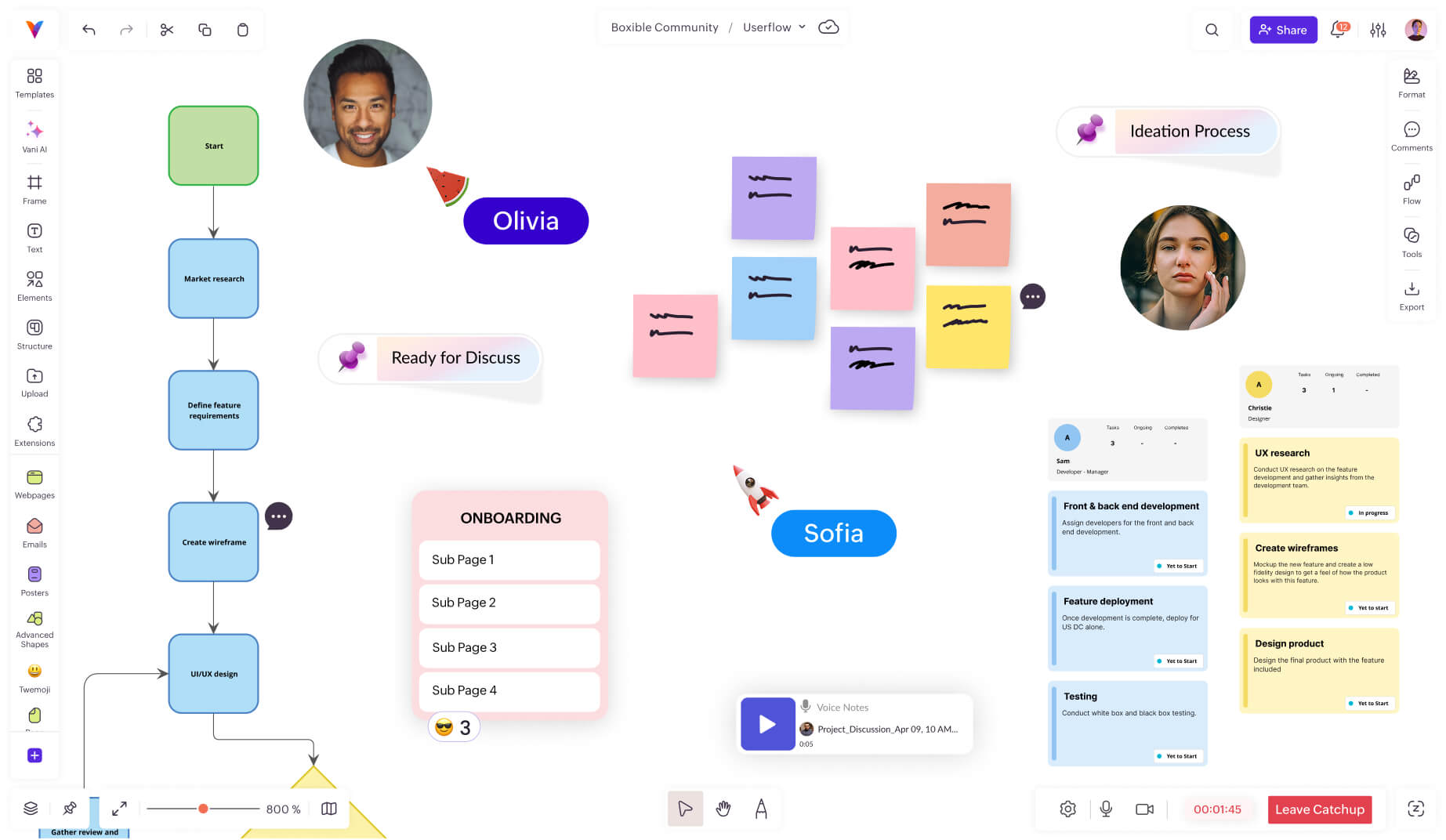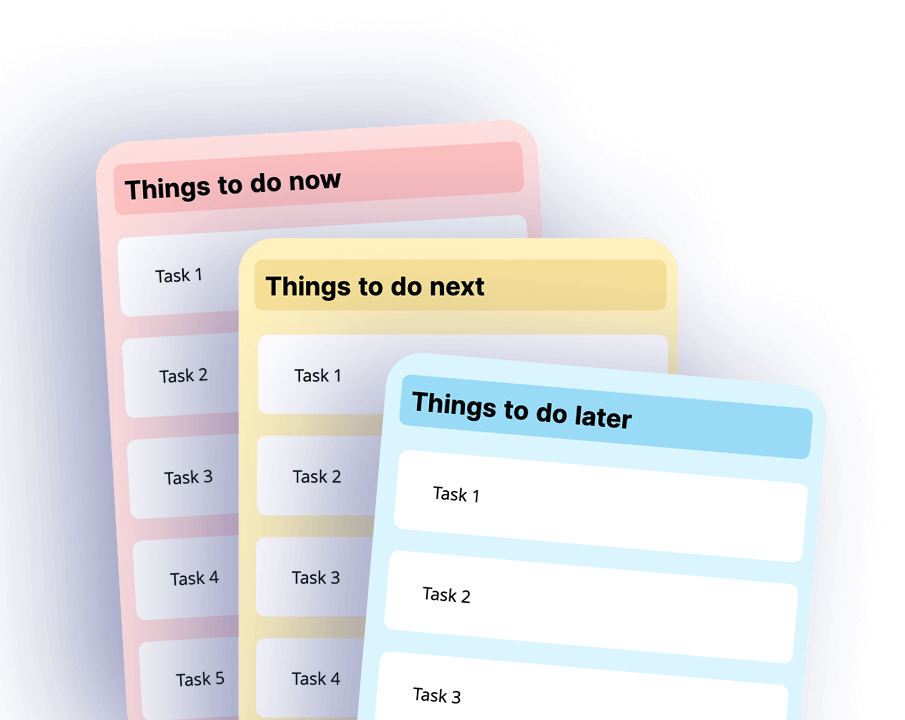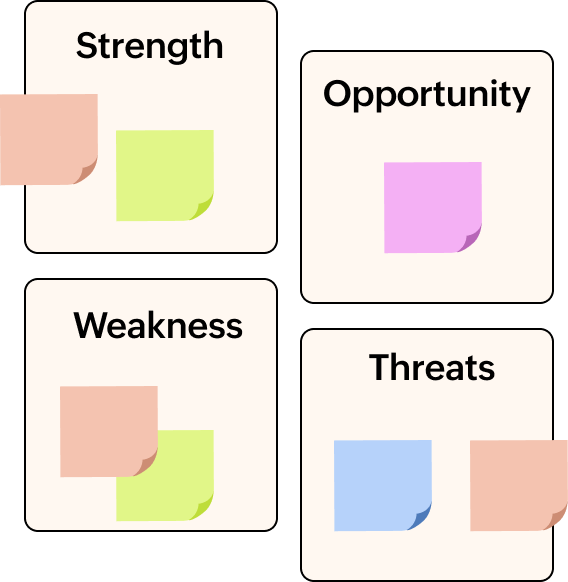Nothing says "brainstorm" like a Catchup
When your team thinks together over a video Catchup, it's like you're all in the same room. Everyone can interact with the infinite canvas while still being able to pick up on teammates' visual cues. There's no need to switch tabs or share screens—video tiles are moveable, resizeable, and can be placed just about anywhere on the Space.
Explore catchups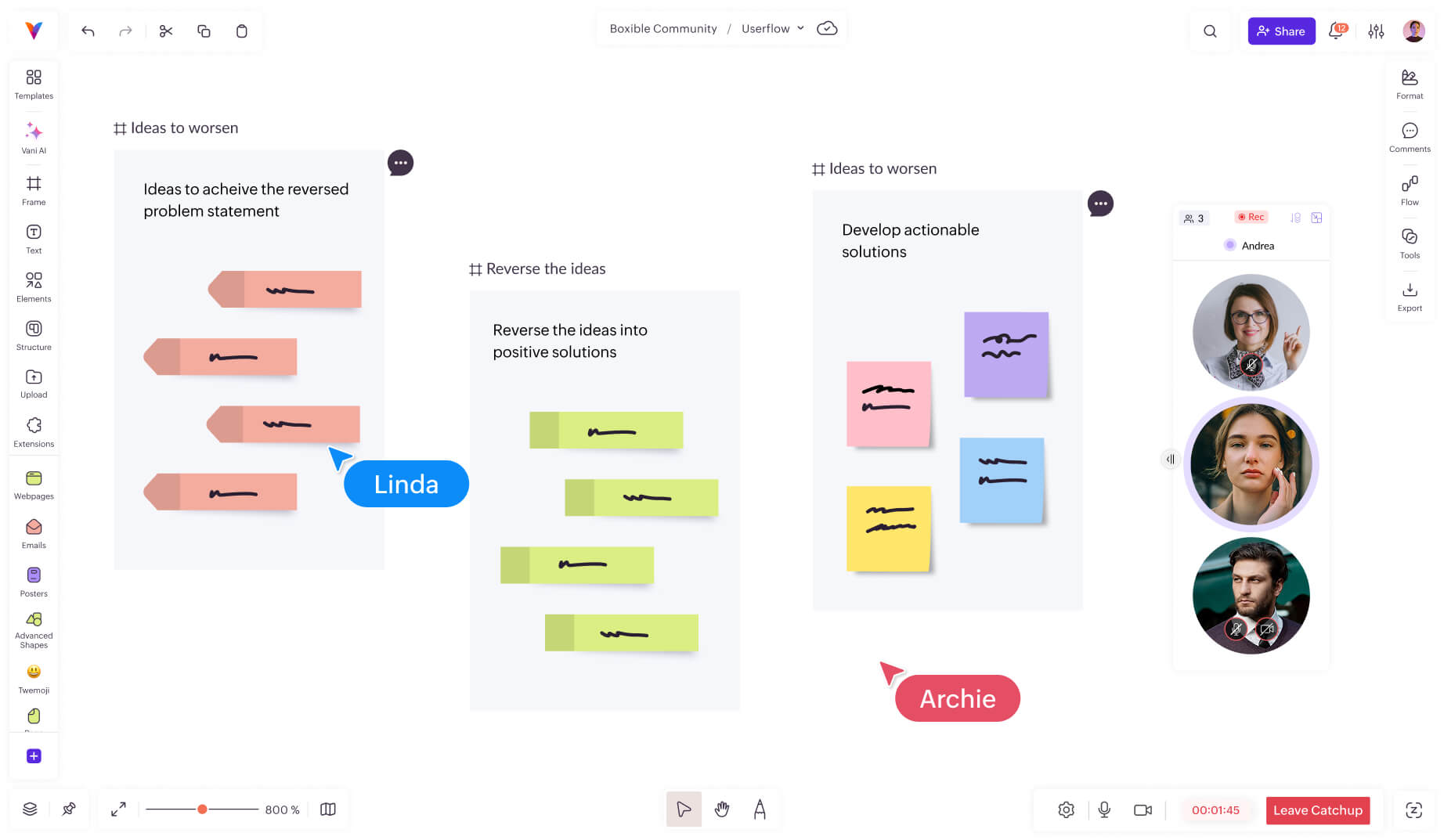
Arrange. Organize. Structure.
or just embrace the chaos–it's all up to you!Bring order and clarity to your thinking in the way that works best for your team.

Pin important ideas anywhere in the Space
Make it easier for your teammates to find important stuff with Pins. Just mark any object or spot on the canvas that you might want to come back to later.

Don't box in your ideas. Frame them.
Combine things into neat little frames and move them around the canvas as one unit. You can even add frames to a Flow to help you better present your ideas!

Organize ideas in dedicated Zones
Switch between related concepts across Zones–infinite Spaces within a single Space.
Fun. Familiar. Friendly.
Exactly how teamwork should feel likeTeammates can express their thoughts, moods, and personalities, even when they're not actively creating. So much opportunity and flexibility opens up when you're on an infinite canvas.

Interact with your teammates' ideas in fun ways without breaking the flow, or run quick polls with emojis.

Add thoughts or questions to any element and kick off a mini brainstorming session with threaded Comments.

Mirror your mood and emotions with fun cursors that let you be your unique self.

Calm. Focused. Mindful.
How brainstroming should beAn infinite canvas can get pretty busy with so much going on, so Vani gives your teammates ways to focus while they run their brainstorming sessions.
Navigate with teammates
This mode lets you follow teammates' cursors, to see what they see while still being able to interact with the canvas.
Zen mode
A quick way to hide menus and everything else from your view, Zen ensures the task at hand gets your undivided attention.

Cursor preferences
Find live cursors too distracting? Just turn them off. You can also hide your own cursor whenever you need a little privacy.