Create just about anything
Each Space is an infinite canvas where teammates can share thoughts and collaborate visually—it's where new ideas take off.

Each Space is an infinite canvas where teammates can share thoughts and collaborate visually—it's where new ideas take off.
Vani comes with a ton of cool features, making it super easy for everyone to visualize ideas, sketch diagrams, and plan product roadmaps.

Jot down fleeting thoughts, drop quick feedback, or create a task list using sticky notes.

Play around with objects and elements to give shape to your ideas.

Organize ideas and important information in customizable tables.

Mark up images, highlight text, and sketch quick doodles using the pen and highlighter tools.

Bring in inspiration in the form of images, GIFs, audio, and video files.
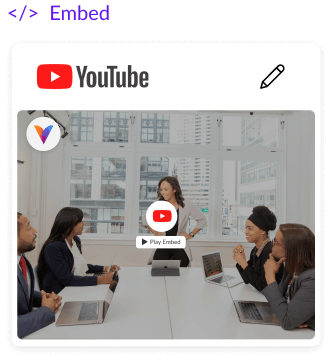
Embed content from Google, Microsoft, Figma, YouTube, and more directly to your Spaces.
Whether you're working in product, marketing, design, sales, or any other team, there's a bunch of templates and Kits to quickly get you started on your next big idea.
Vani compliments the way your team works—doesn't matter if you're all in the same room or miles apart
 Live cursors
Live cursorsFollow cursors and navigate with teammates in real time.
 Reactions
ReactionsReact with emojis to express your opinion without breaking the flow of the conversation.
 Personality cursors
Personality cursorsPick a unique cursor to match your vibe.
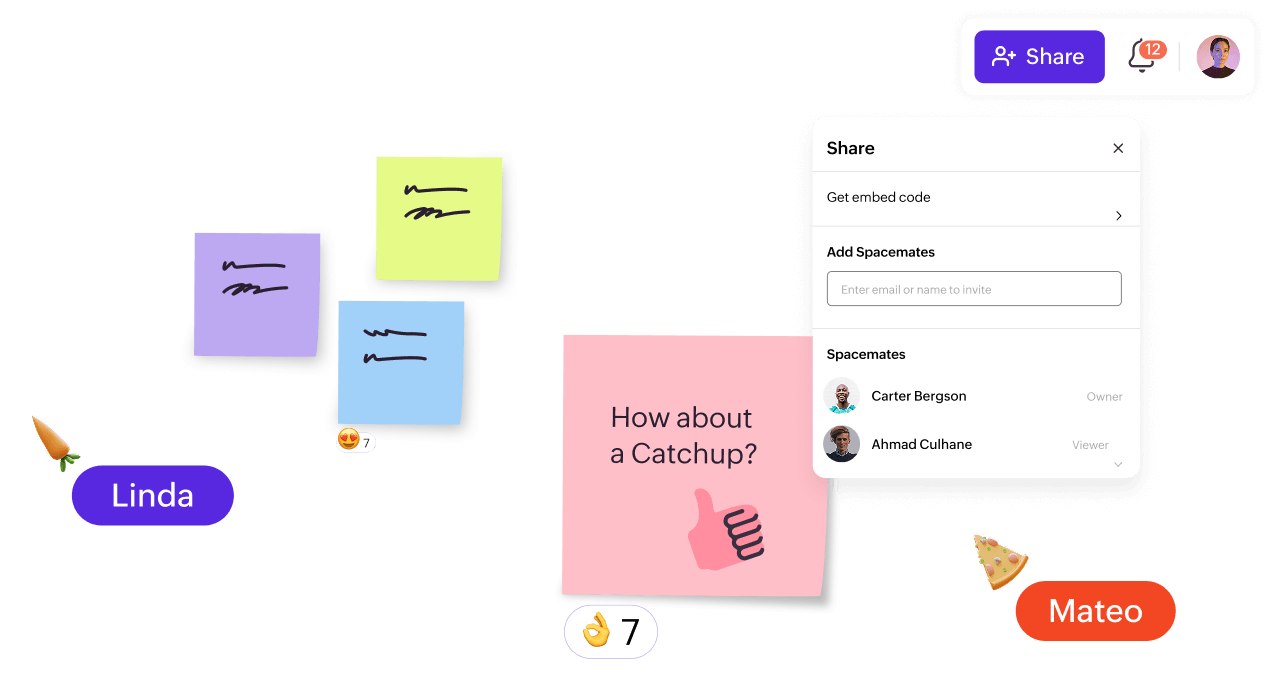 Sharing and permissions
Sharing and permissionsCreate shareable anchor links for everyone to navigate and find stuff across a Space.
 Voice notes
Voice notesRecord quick voice notes that teammates can revisit later.

Connect with your teammates over a video Catchup from the same Space where you've put down all your ideas—be it mind maps, process flows, or diagrams. Everyone can see the big picture with all the action happening in one place.
Explore CatchupEach Space is a playground for your team to build upon each other's ideas. You can make it as structured or as free-flowing as you like—it's all up to you.
Each Zone is an infinite canvas, and you can create multiple Zones within a Space to organize work better.
Frames let you put together and organize content—page frames for long-form content, device frames while mocking up screens, and social media frames to plan your next big campaign.
Stitch together frames to create a presentation that you can share with your team.
Get an overview of the entire Space and easily find your way around the infinite canvas.
Create quick anchor links that take people directly to a pinned spot on the canvas.
Temporarily hide all menus to improve focus, or for a cleaner look while presenting your ideas. You can always hover over where they usually are to make them appear again.







Share Spaces with anyone on the internet via external links. You can even set a password and expiration time, for an extra layer of security.

It's super easy to go back to an earlier version if you ever need to, as Vani automatically keeps track of all the changes.

Export a part of the Space or the entire canvas as a PDF or PNG file, to share it across other platforms or to save a copy of your work outside of Vani.
Mark any spot on the canvas to add feedback or suggestions.