Templates, ideas, and layouts to help you build your social media presence
Find everything you need for your social media marketing.
Easily create posts for Instagram, X, Facebook, and more with customizable layouts and preset dimensions.


What is the Social Media Kit?
The Social Media Kit is a collection of layouts and templates to help you quickly design and customize posts for different social media platforms, all on an infinite canvas that makes teamwork easier than ever. Add your entire team to an infinite canvas, pull in references, and bounce ideas off teammates so you never miss an opportunity.
Whether you're crafting a promotional post, a sequence of stories, or a branded campaign, our Social Media Kit has you covered.
What does this Kit have?
The Social Media Kit comes with premade layouts for:
- Instagram posts
- Instagram stories
- X posts
- X headers
- Facebook posts
- Facebook covers
- YouTube covers
- YouTube thumbnails
- LinkedIn posts
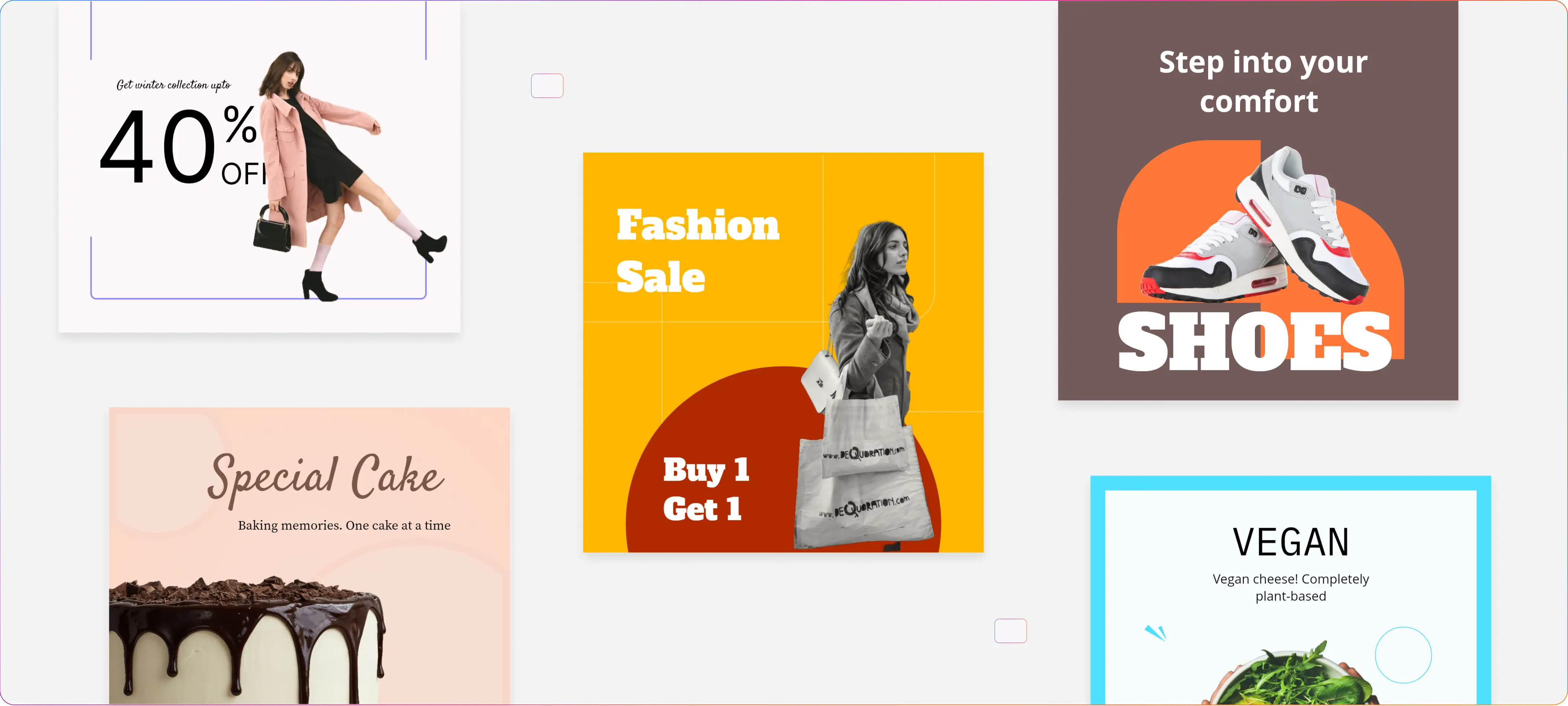


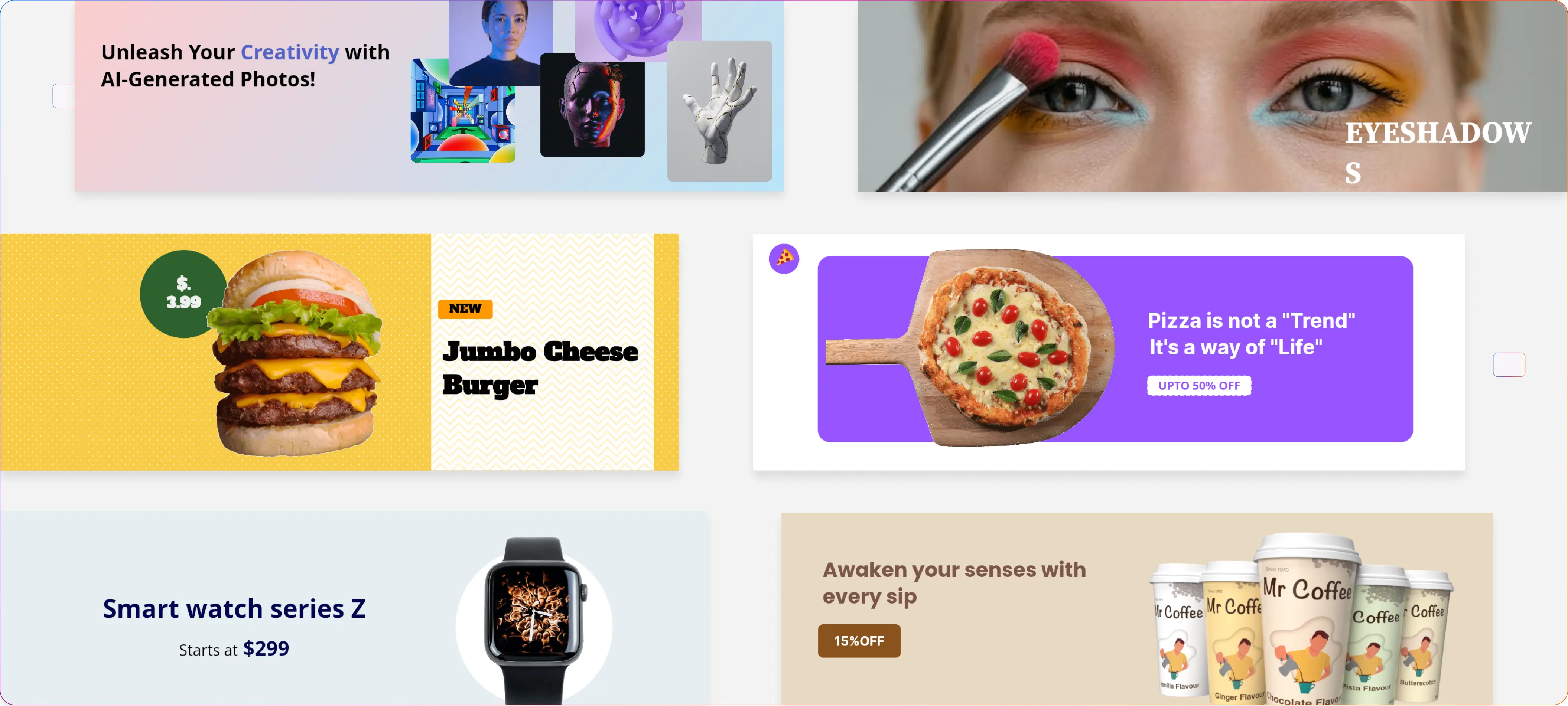




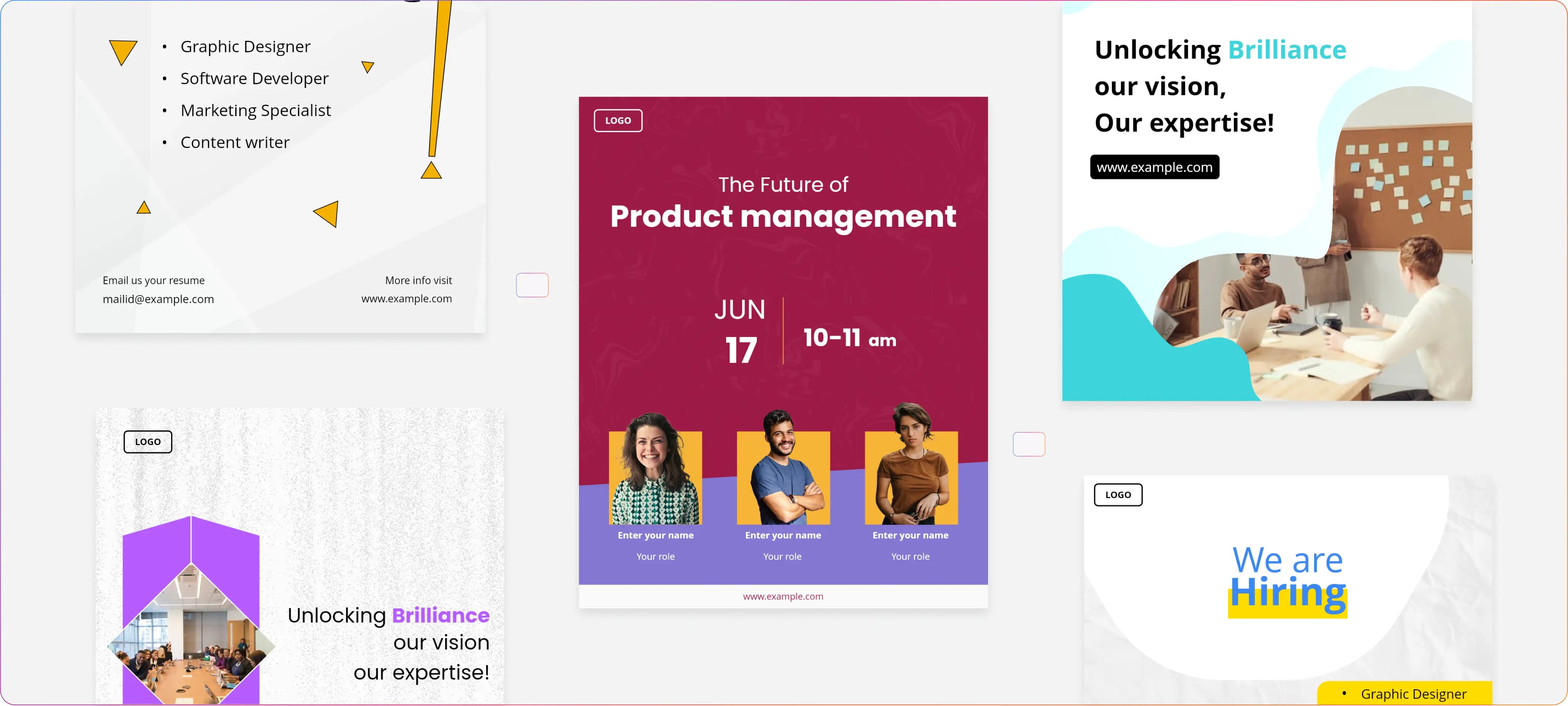
Who is this Kit for?
The Social Media Kit can be used by a wide range of individuals and professionals.
- Product Marketers: Create visually attractive and targeted social media content that strikes a chord with your audience and increases engagement.
- Businesses and brands: Create professional and visually appealing posts, covers, and ads for various platforms.
- Marketing professionals: Create social media campaigns and design eye-catching content quickly.
- Social media managers: Ensure consistent branding across different platforms with minimal effort.
- Content creators and influencers: Maintain an engaging and polished feed on Instagram, YouTube, and more.
- Freelancers: Offer social media design services to clients.
- Startups and entrepreneurs: Find cost-effective ways to boost your online visibility.
Why you should use Vani for social media posts?
Vani offers an infinite canvas to bring your entire team together for smooth collaboration. It’s the ideal space to share your ideas, gather your team, and hop on a built-in video call—perfect for planning new content ideas and strategies.
- Use predesigned layouts for specific social media platforms like Instagram, Facebook, X, and YouTube, ensuring your posts are visually optimized and ready to go
- Hop on a Catchup to finalize ideas, review posts, or discuss campaign plans with your team for smooth and quick decision-making.
- Share feedback directly on designs by dropping comments, mentioning teammates, and highlighting specific areas for improvement to ensure clarity when discussing ideas with your team.
- Annotate posts using sticky notes, pens, and highlighters to emphasize important changes or ideas, making design collaboration smooth and efficient.
- Group social media templates by campaign or scheduling priority into multiple Zones in the same Space, keeping your content organized and aligned with your posting calendar.
- Use Flow to create a sequence of social media posts, visualize campaigns, and review content strategies before going live.
- Export social media posts with the right formats and dimensions so they're ready to post or share with clients and collaborators.
- Test how video content or embedded links will look in your social media designs.
- Use the canvas to document audience personas, key metrics, and campaign goals to make sure your social media posts are relevant and data driven.
How to use this Kit
- From the toolbar, click Kits and choose Social Media Kit to add the Social Media Kit to the toolbar.
- After clicking the Social Media Kit, you'll see multiple layouts for various social media platforms, like Facebook, X, Instagram, and more.
- Choose the social media layout that you want to start with and make tweaks to fit your brand's personality.
