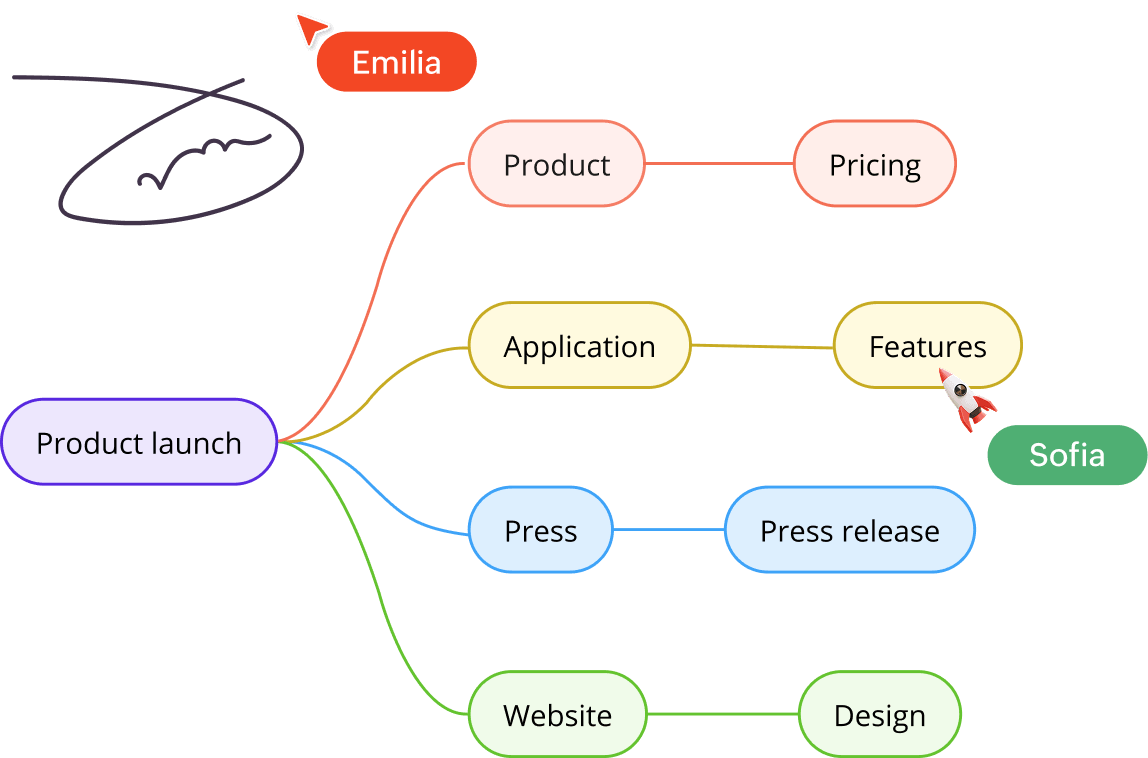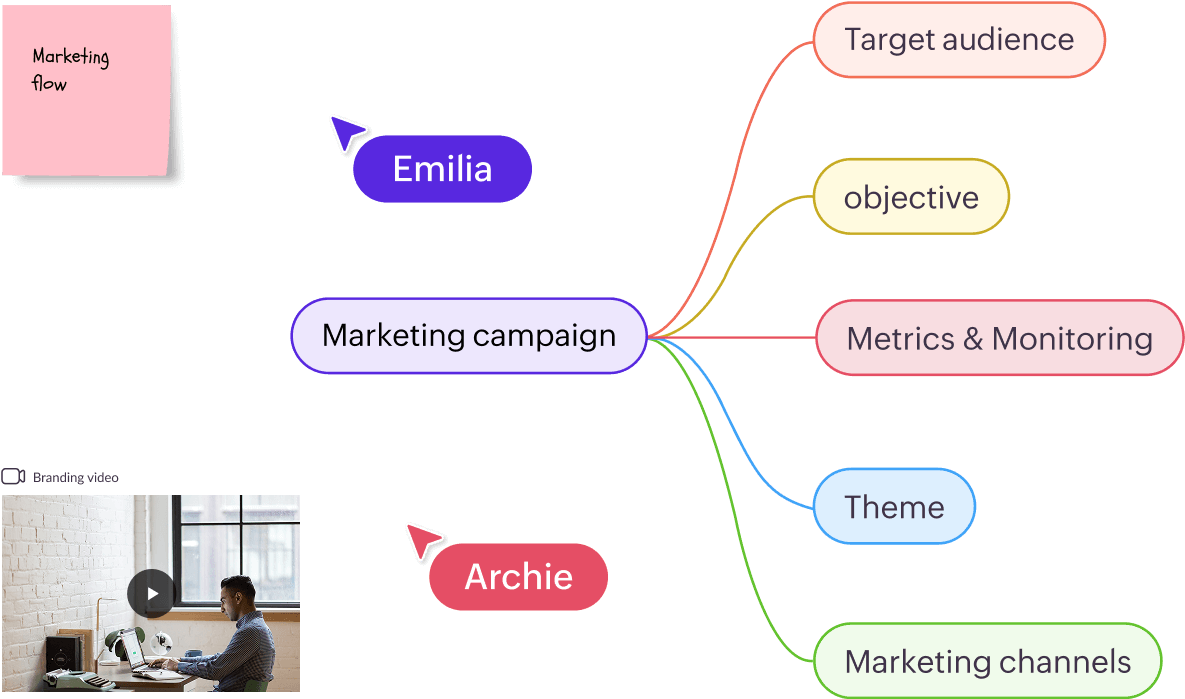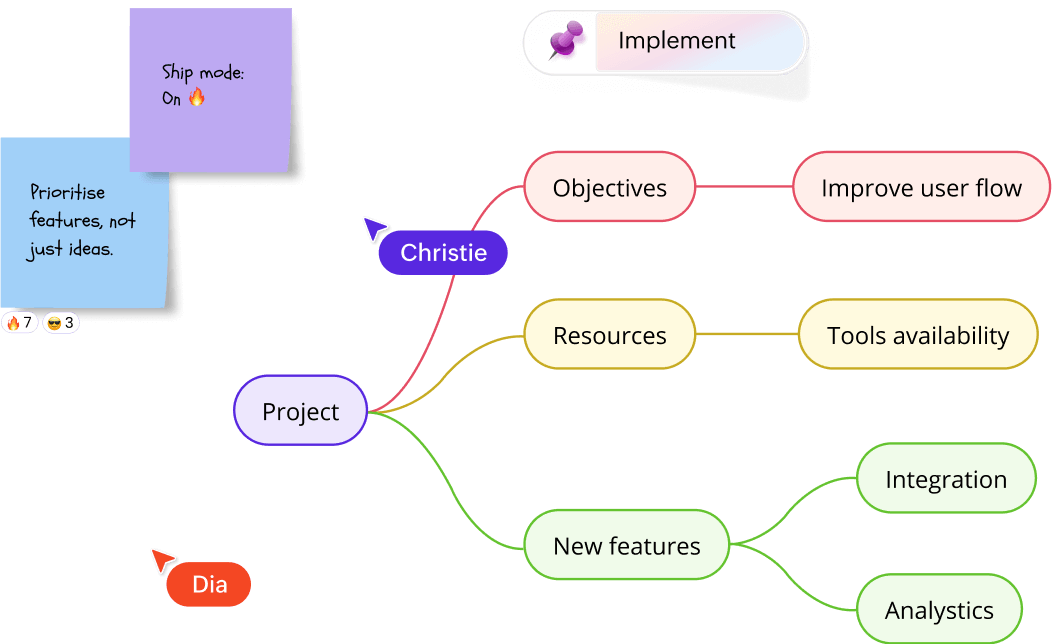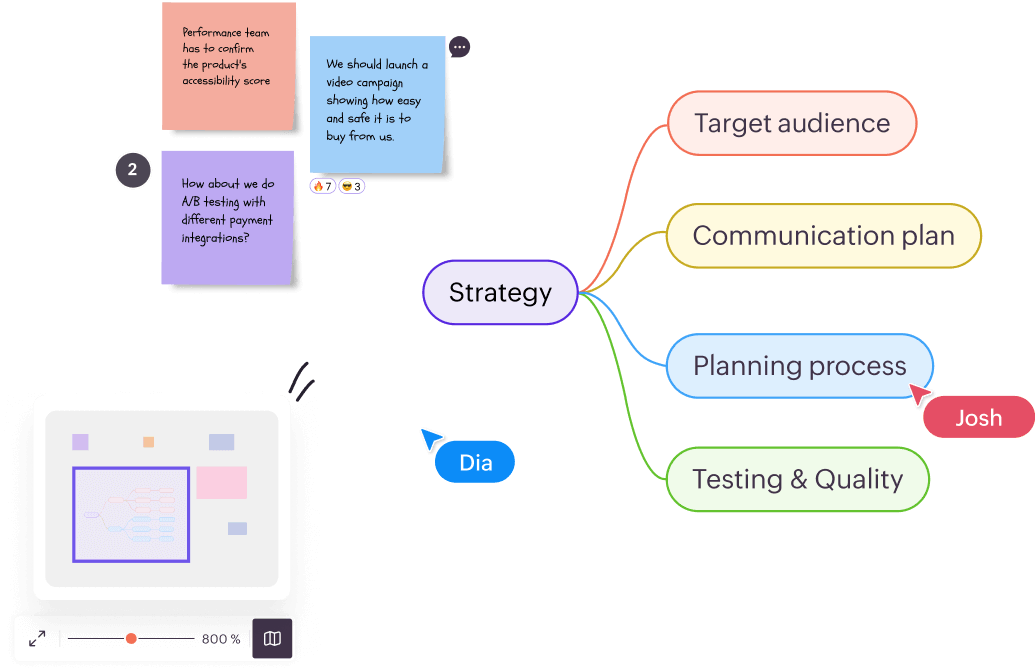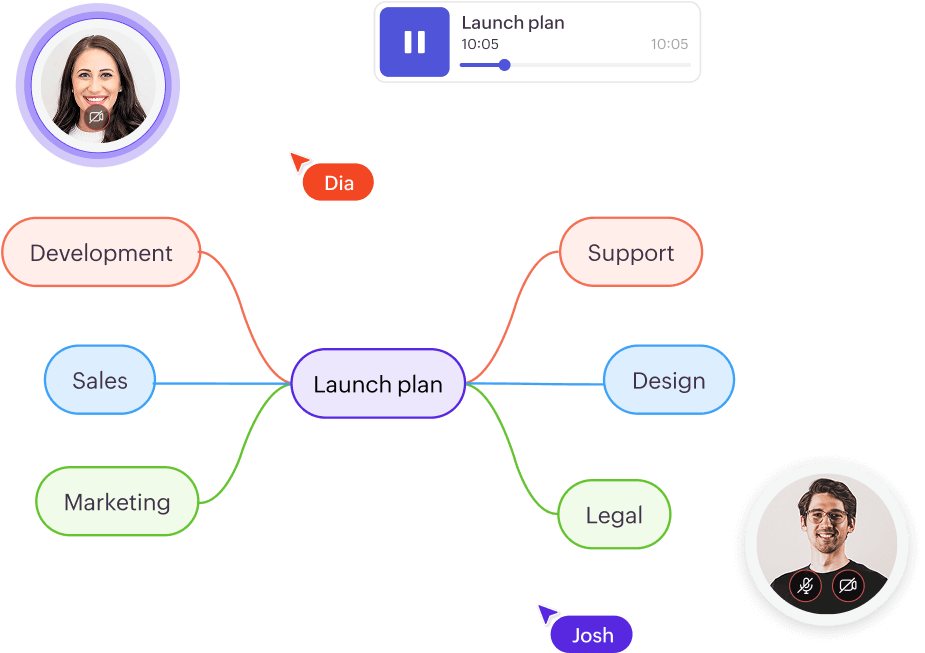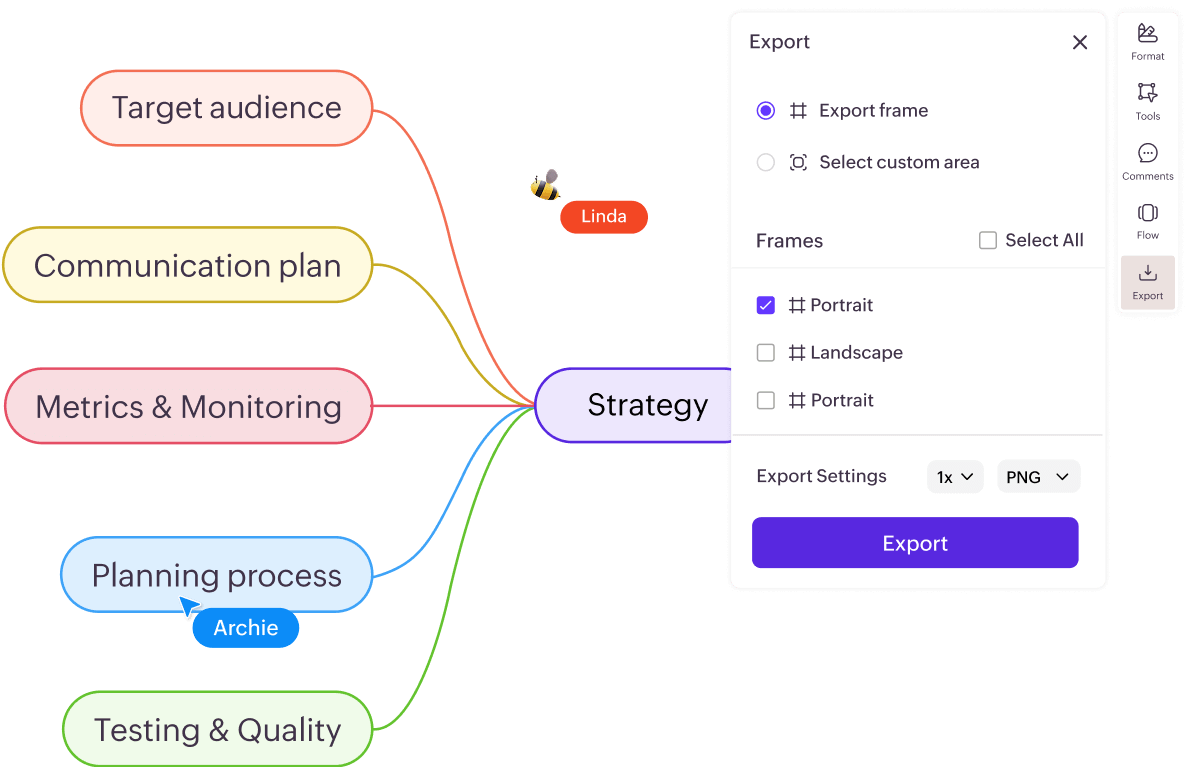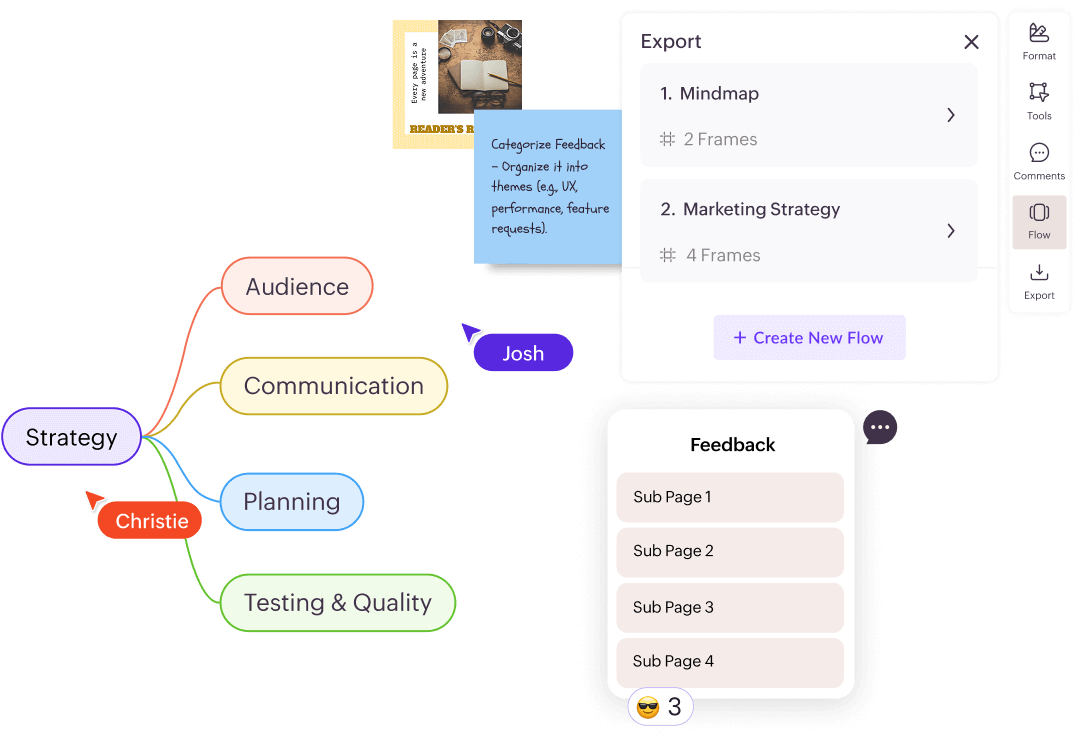Ideas flow better when teams think together.
How to create a mind map
- 01/06
Start with your core idea
Place your main topic on the canvas. It can be anything from a project, a concept, or a challenge.
- 02/06
Expand with branches
Add related concepts, breaking ideas into digestible parts.
- 03/06
Customize for better clarity
Adjust styles, colors, and layouts to make it visually clear.
- 04/06
Collaborate & refine
Invite teammates to add insights in real time or async.
- 05/06
Present with Flow
Turn your mind map into a fluid, structured presentation—frame by frame.
- 06/06
Export and embed
Keep your work accessible across projects and teams. You can also embed your mind maps on websites, forums, and more.
+
templates and Kits
Get started with a template
No need to start from scratch—jump right in with a template!
FAQ
From brainstorming to execution—plan strategies, map project workflows, research ideas, collaborate with your team, and present seamlessly with Flow.
Nope! With an infinite canvas, your ideas have no boundaries.
Flow turns your mind map into a structured presentation. Select key frames and present—no extra tools needed.
Yes! Share a link or download it as a PDF, PNG, or interactive file.
Yes. Just type out your requirement, and Vani AI will instantly generate a mind map.
Not at all! Just drag, drop, customize, and shape your ideas.