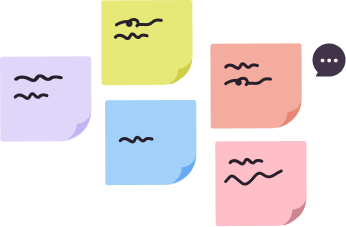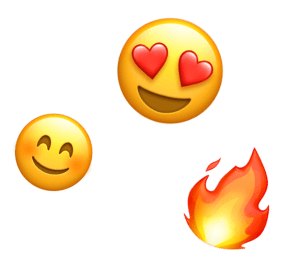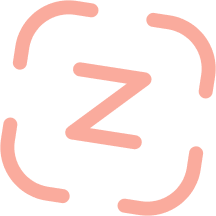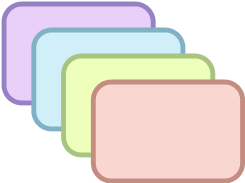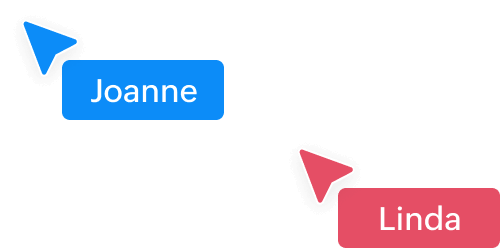Infinite canvases, infinite product possibilities
Vani is built for the way your mind works. Whether it's a brand new idea or a full-fledged plan, your team gets all the room they need to visualize and map just about anything.

Bring everything together
Do you have raw ideas and unfinished concepts floating around in different apps? It's time to gather them all together so you have a single source to work from.

Visualize with flowcharts
Simplify your complex processes with flowcharts and shapes so your teammates can be in sync on every little detail.

Go from ideas to mockups
Create mockups and wireframes to help your team connect the dots. Teammates can easily get their point across without stale, vertical-scrolling documents.