The perfect playground for everyone's ideas
The simplicity of the infinite canvas, combined with the ease of being able to express your thoughts freely, makes it super-friendly for teams to hang out together and be themselves.

The simplicity of the infinite canvas, combined with the ease of being able to express your thoughts freely, makes it super-friendly for teams to hang out together and be themselves.
Whiteboarding is fun when you don't have to keep hopping between a document tab and a video call—now your team can get on a Catchup right there, in the same Space where they create and share their ideas.

Keep everyone in sync as you think together as one team—there are so many handy tools for you to feel creative while you build on each other's ideas.
 Reactions
ReactionsReact with emojis to express your opinion without breaking the flow of the conversation.
 Personality cursors
Personality cursorsPick a unique cursor to match your vibe.
 Mentions
MentionsTag your teammates anywhere on a Space.
 Sticky notes
Sticky notesJot down ideas, run polls, or create a task board for your team.
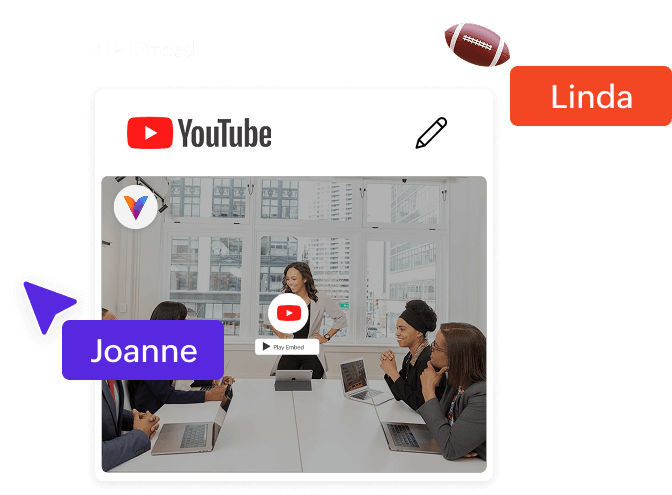 Media & Embeds
Media & EmbedsBring in images, GIFs, and inspiration in any shape or form.
 Doodle
DoodleAnnotate, scribble, and mock up rough concepts with the pen tool.
 Voice notes
Voice notesRecord quick voice notes that teammates can revisit later.
The infinite Canvas is a great place to embrace all of the chaos that comes with so many people thinking together—now you can organize, structure, and grow your ideas without being bound by boring, linear tools.

Mark important spots on the canvas so teammates can instantly find stuff.

Navigate along with teammates' cursors as they browse through a Space.

Create more than one infinite canvas within a Space. Each canvas is a Zone, which helps you organize related content together.

Combine text, shapes, sticky notes, and more into a single unit that you can move around.

Easily find your way around the canvas or quickly jump to a spot on the map.

Visualize detailed processes with shapes and intelligent connectors.

Hide tools, menus, and anything else that gets in the way of your focus.
Mark any spot on the canvas to add feedback or suggestions.