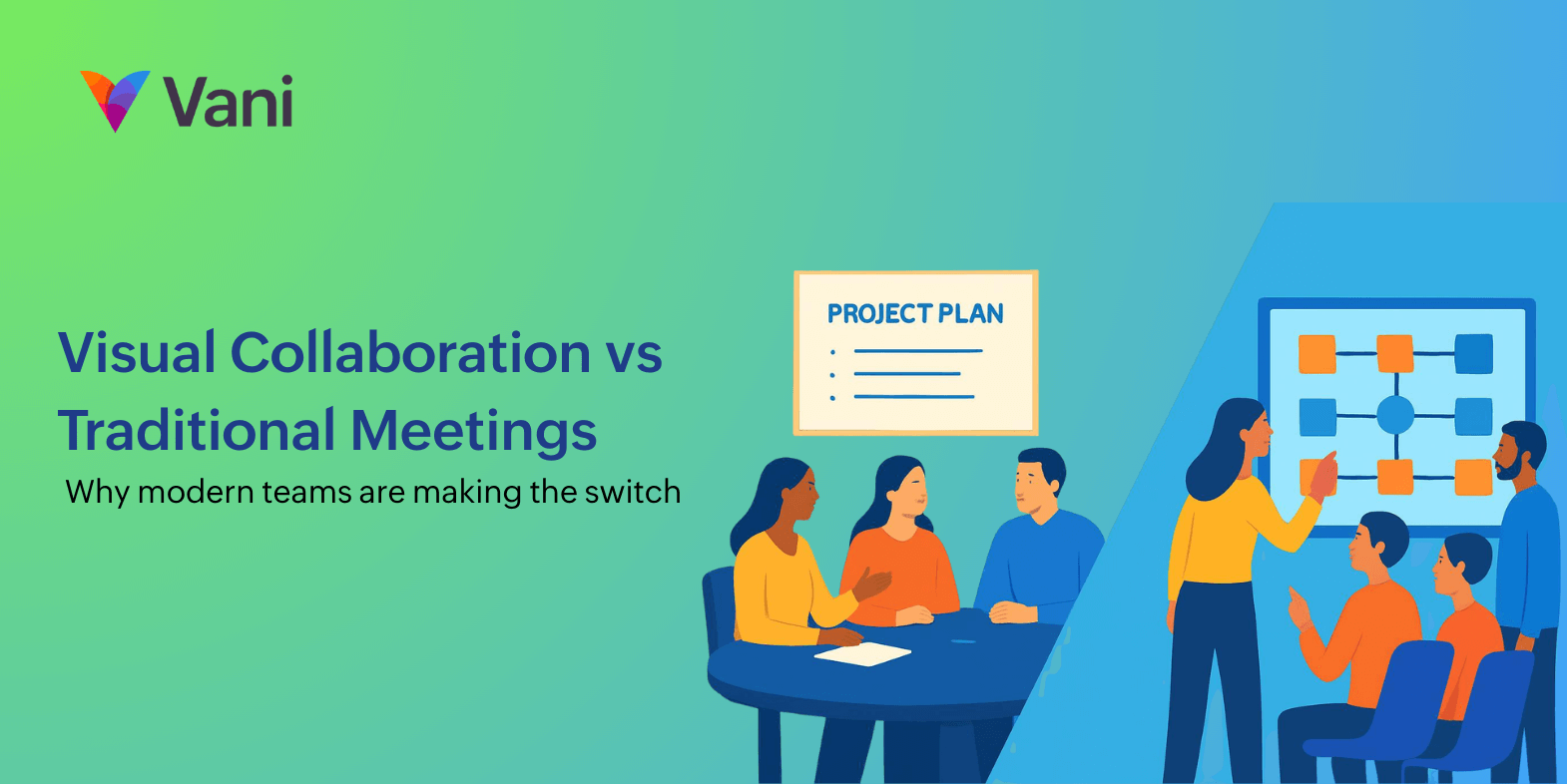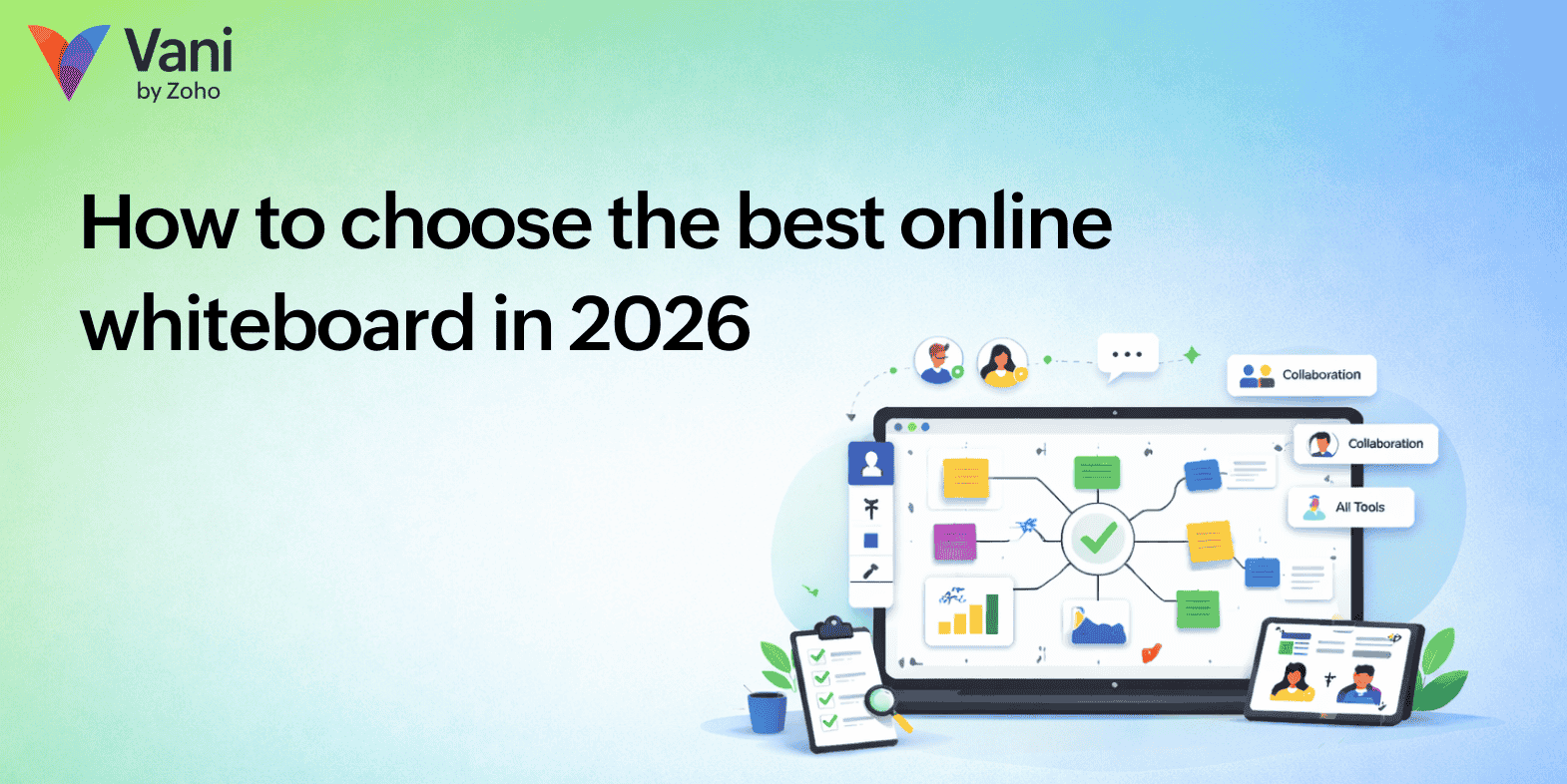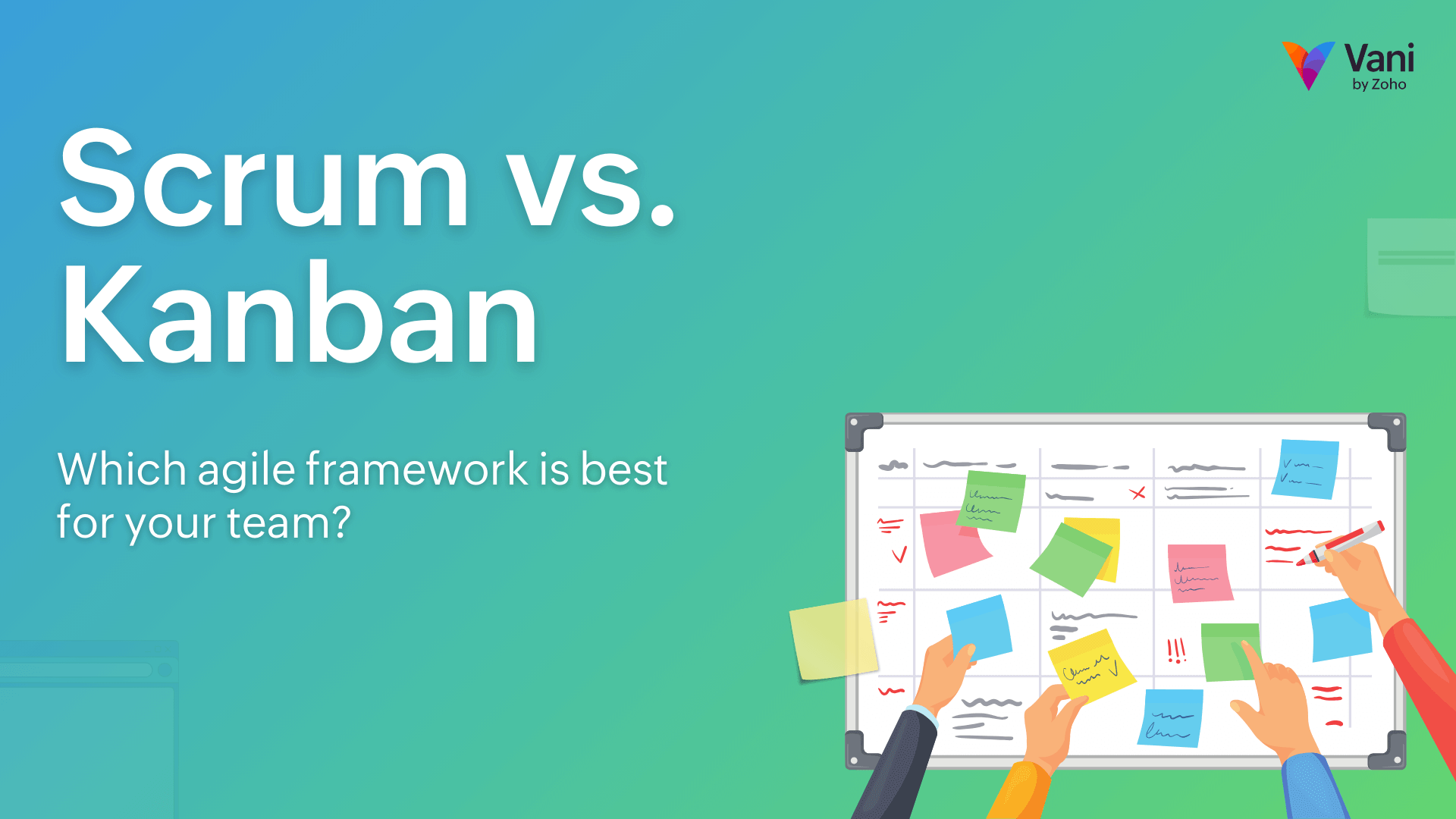- HOME
- Technology & Trends
- How digital whiteboards are revolutionizing team collaboration
How digital whiteboards are revolutionizing team collaboration
- Last Updated : September 30, 2025
- 115 Views
- 4 Min Read
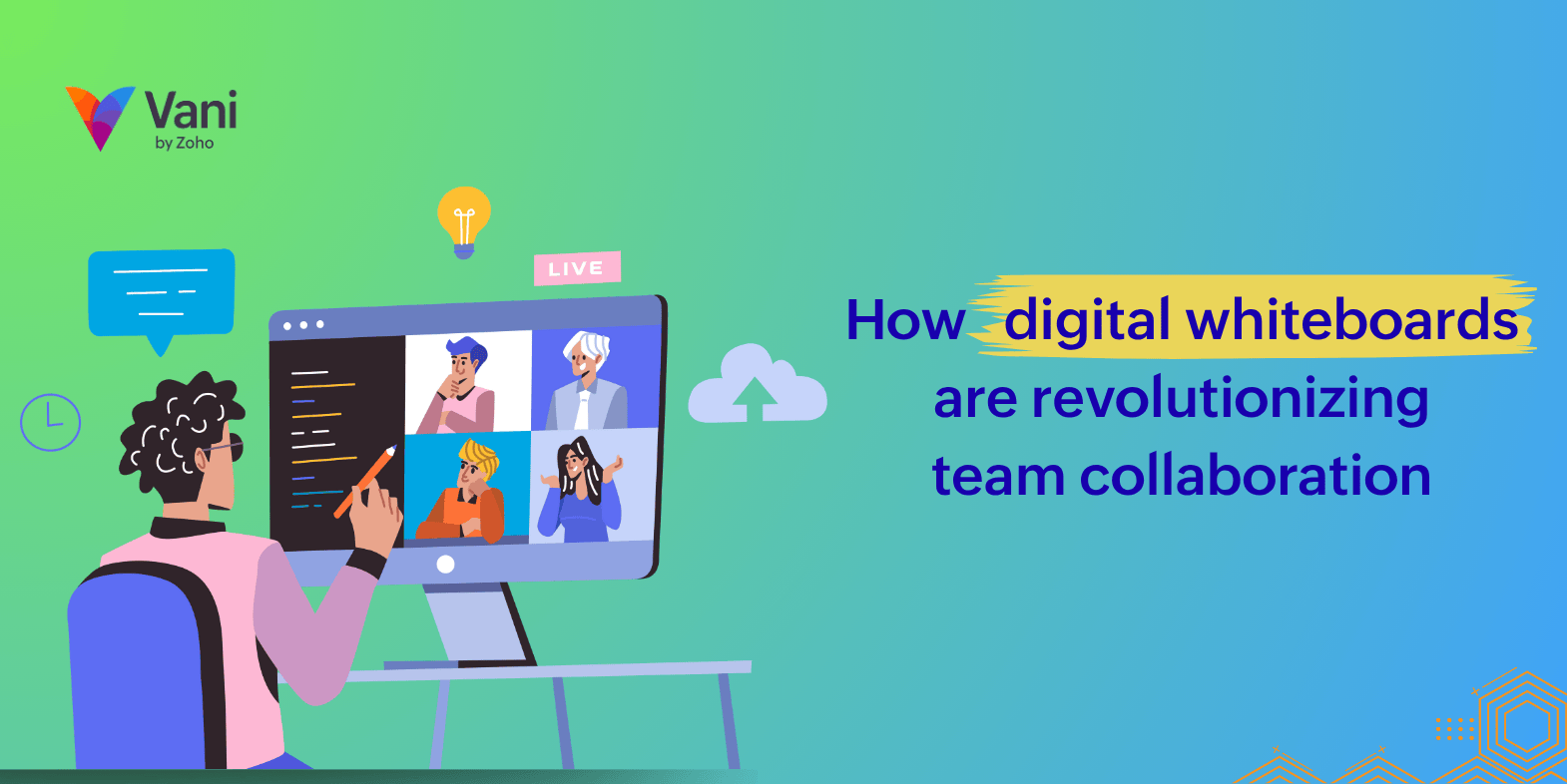
Gone are the days when everyone you worked with sat in the same building as you. Today, digitization allows you and your teammates—no matter how many miles apart—to work on the same project in real time. With teams spread across time zones, asynchronous collaboration has become essential. That’s why organizations are turning to digital whiteboards: to make that collaboration seamless.
Modern digital whiteboards provide a single space for every stage of a project. An infinite canvas, deep integrations, and robust version control mean you don’t have to switch multiple tabs or tools. Whether you’re planning a marketing launch or mapping a complex user journey, everything happens in one place, boosting teamwork and productivity.
What is a digital whiteboard?
A digital whiteboard is a virtual workspace where teams can collaborate visually in real time or asynchronously. It allows you to brainstorm, plan, and organize ideas on an infinite canvas with tools like sticky notes, diagrams, and multimedia support. Unlike physical whiteboards, digital whiteboards store your work, integrate with other tools, and track changes, making collaboration easier, faster, and more productive.
Core features of a digital whiteboard
Infinite canvas: The digital canvas expands as you need it, allowing teams to map out an entire year’s roadmap, a complex user journey, or hundreds of ideas on a single, continuous board without ever running out of space.
Deep integrations: Modern whiteboards connect directly with your existing project management tools like Asana and Jira, communication platforms like Slack and Microsoft Teams, and file storage tools like Google Drive and WorkDrive, allowing you to convert your ideas into actionable tasks and discuss without leaving the board.
Built-in kits and templates: Get started with prebuilt templates and kits. Whether you need a Kanban board, a SWOT analysis template, a mind map, or a decision-making matrix, you won't waste time on creating or formatting.
Robust version control: The purpose of a digital whiteboard is to save the information discussed and ideated. You can easily view the revision history, revert to previous versions, and ensure that no idea is ever lost.
Asynchronous collaboration: Even when teammates are offline, their contributions remain visible. Features like persistent cursors, commenting, and reaction tools allow for continuous feedback and collaboration across time zones.
Benefits of using digital whiteboards
Bridging the hybrid gap: Digital whiteboards allow teams to collaborate seamlessly across locations, connecting in-office and remote employees in real time. By providing a unified workspace, hybrid teams can stay aligned, share ideas instantly, and maintain productivity without physical presence.
Creating a unified platform: Instead of switching between multiple tabs and windows, a digital whiteboard centralizes ideas, feedback, and project assets in one place to maintain organized and simplified workflows.
Driving faster decision making: Visual collaboration and instant input from teams accelerates brainstorming and planning. This allows teams to analyze ideas quickly, make informed decisions, and move projects forward without the usual delays of back and forth emails.
Boosting engagement and creativity: Interactive features encourage participation from all team members, resulting in innovation.
Simplifying complex information: Complicated workflows or datasets are transformed into clear visuals, making ideas easier to understand.
Best practices in a successful whiteboard session
Prep the board: Before the meeting, set the stage by choosing an appropriate template and clearly defining the objective in a dedicated area. This prevents wasted time and keeps the group focused.
Establish norms: Decide up front how you'll use the tools. For example, specify one color for questions, another for ideas, and a third for decisions. This keeps the visual space clean and organized.
Encourage equal contribution: Use features like private mode or dedicated sections to allow quiet participants to contribute ideas before they're shared with the group, ensuring truly diverse input.
Use digital facilitation tools: Leverage built-in functions like voting to quickly prioritize options, timers to keep brainstorming sessions focused, and grouping tools to organize chaotic ideas instantly.
Turn ideas into action: Don't let the work end on the canvas. Immediately convert the finalized sticky notes into tickets or tasks and export them to your project management system to assign owners and deadlines.
Digital whiteboards across organizations
Marketing teams
Digital whiteboards help marketing teams brainstorm campaign ideas, map customer journeys, and visualize content calendars. By providing a central workspace for creative collaboration, teams can plan campaigns more efficiently and maintain alignment even when members work remotely.
Product teams
Product managers and designers use digital whiteboards to plan product roadmaps, create workflows, and visualize complex user experiences. With integrated tools and real-time collaboration, teams can iterate faster and ensure every stakeholder stays on the same page.
HR and operations
HR teams leverage digital whiteboards to streamline onboarding, organize training programs, and track employee engagement initiatives. Operations teams use them for policy rollouts, process documentation, and workflow optimization, keeping organizational knowledge centralized and accessible.
Sales teams
Sales teams build and refine pitch decks collaboratively, track leads and opportunities, and visualize sales strategies. Digital whiteboards make it easier to share insights, prioritize prospects, and align strategies across regional or remote teams.
Customer support teams
Support teams map ticket resolution workflows, document processes, and collaborate on improving service systems. Digital whiteboards provide a visual, organized approach to problem solving and team alignment across locations.
From concept to creation
Digital whiteboards are more than a temporary fix for remote work; they represent a fundamental shift toward truly visual, asynchronous, and inclusive collaboration. They transform fleeting ideas into structured knowledge and turn geographically disparate groups into tightly aligned teams. By centralizing the creative process and connecting it directly to your action plan, digital whiteboards ensure that every great idea moves seamlessly from concept to impactful outcome.